How to permanetly move from one blogspot to another 301 redirect
Hey buddy, I guess its like you have two t:blogspot blog and you wish to have the contents in one place, what's the essence of running more than one blogspot website? well If you wish to have your contents in one place, you are making the right decision because its recommended by google for individual to have their contents in one place and avoid duplicate content.
In other to get this done, you've got to follow the simple steps below:
1. You must backup the blog you no longer want and
2. Inport the backup into the main blog
How to Backup Blogspot
Login to your Blogger Dashboard.
Go to the Settings > Other page.
Under the Import & backup section at the top, click the Backup Content button.
The Backup Content popup box will appear.
Click the Save to our computer button.
Your computer's Save box will open. ...
Choose the option to Save the file.
Now, switch to your main blog and import, the content you just backuped
Login to your Blogger Dashboard.
Go to the Settings > Other page.
Under the Import & backup section at the top, click the Backup Content button.
The Import Content popup box will appear.
Select the backup file from your computer
Choose the option to Save the file.
After you're done, now goto blogger Edit HTML
and paste below code this code for 301 parmanent redirect
congrats!!!, your new domain now replaces the position of your old doamain and your SEO is transfered to the new doamin
In other to get this done, you've got to follow the simple steps below:
1. You must backup the blog you no longer want and
2. Inport the backup into the main blog
How to Backup Blogspot
Login to your Blogger Dashboard.
Go to the Settings > Other page.
Under the Import & backup section at the top, click the Backup Content button.
The Backup Content popup box will appear.
Click the Save to our computer button.
Your computer's Save box will open. ...
Choose the option to Save the file.
Login to your Blogger Dashboard.
Go to the Settings > Other page.
Under the Import & backup section at the top, click the Backup Content button.
The Import Content popup box will appear.
Select the backup file from your computer
Choose the option to Save the file.
After you're done, now goto blogger Edit HTML
and paste below code this code for 301 parmanent redirect
congrats!!!, your new domain now replaces the position of your old doamain and your SEO is transfered to the new doamin

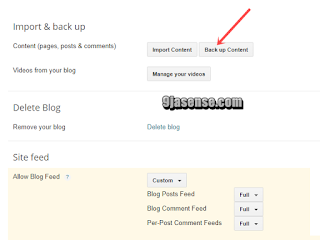



Comments
Post a Comment