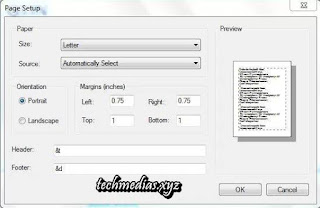Excitement In Nigeria As N20 & N50 Recharge Cards Are Introduced Into The Market By OneCard
Its more excitement in the Nigerian market as mobile users can now enjoy smaller recharge amounts. OneCard Nigeria has introduced N20 and N50 recharge cards into the market. The excitement even gets better as the new recharge cards tops up all mobile networks; Airtel, Etisalat, Glo and MTN. Now everyone is free at last to recharge without limitation. One1Card is available across Nigeria. Ask your recharge vendor for One1Card. It is the orange and blue recharge card with One1Card written on it. If you are a business looking for a micro collection solution or an easy way to collect money for the services you provide, then this multi-purpose recharge will also meet your need. Visit www.onecardnigeria.com to learn more.