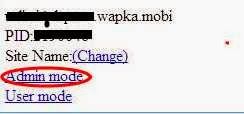Google Introducing the new Search Console (beta)

I received a message from google search Console via my t:mail today.. read below! Introducing the new Search Console (beta) To owner of http://www.prayertitus. blogspot.com.ng/ , Search Console is introducing a redesigned product to help you manage your presence on t:Google Search. The new Search t:Console was rebuilt from the ground up to provide the tools and insights that site owners and t: SEOs have been asking for. You can now confirm which of your pages are indexed and get information on how to fix indexing errors. You can also monitor your performance on Google Search with 16-months of data (to enable year-over-year comparisons). We recommend checking your current status using the new Search Console today, as we will only notify you if your site data changes from the current state. I Clicked Open the new search console link below is the screenshot of google's new search console dashboard google new search console Note: You must wait to receiv