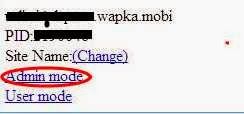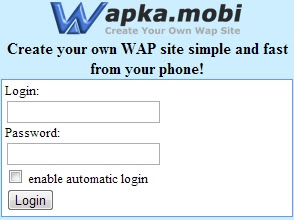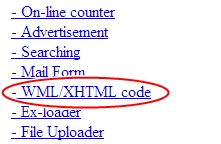Few things to know before setting up a wap builder like wapka

I know Many people will wish to have a wapsite builder like wapka, wapkiz xtgem even blog builders like blogger and joomla but few of them knows what it takes to run such websites. no wonder the incapable ones like mywapblog, netxid, wapka e.t.c shuts down at the end of the day. here are the few things you should know. Is not all about "DEVELOPING" a CMS, the problem is would you be able to Mentain it? - Can you purchase and run on numerous server? - Are you business wise? - Are you financially stable to compete with top wapsite builders, especially wapka? If you can answer those questions above and find out that you are vulnerable, then i will advice you change your mind because managing a CMS like wapka no be here o i tell you.