How to Create Sub-domain and park domain using CNAME records with afraid.org (free DNS)
Hi, Happy New Month Buddies! I wanna share you guys step by step Tutorials With Pictures on How to Park Domain, Create Sub-domain, Manage DNS with afraid.org free DNS. First,
What Is Sub-domain?
A sub-domain is a domain that is part of a larger domain; the only domain that is not also a sub-domain is the root domain. For example, west.example.com and east.example.com are sub-domains of the example.com domain, which in turn is a sub-domain of the com top-level domain (TLD).
Rather than registering a new domain name, you can always create a subdomain using a domain you already own. A subdomain is a second website, with its own unique content, but there is no new domain name. Instead, you use an existing domain name and change the www to another name.
How to create subdomain using afraid.org (free DNS)?
creating subdomain using afraid.org is quite fast and easy if you follow my steps strictly. Don't worry my pictures will guild You.
- Goto afraid.org > login or Sign Up > Click Domains

2. Click Add Domain
3. follow the below image and click submit
4. goto where you registered your domain and add afraid.org Dynamic Nameservers (DNS) to it. like mine which I registered from web4africa.net
5. Now back to afraid.org. Time to configure our domain.
6. Time to create subdomain > Click Add
7. Follow The Image Below and click save
Congratulations! You have successfully created Your subdomain, You have to wait for a least 30 minutes or more for your new subdomain to propagate.
If you used Wapkuz free wap builder, follow the remaining steps.
Login to Your Wapkuz Account > Select Your Website > goto Domain parking > enter your new subdomain and click save
Congrats!!! Your domain is parked
If you have any question feel free to ask. The comment section is for You and nobody else.
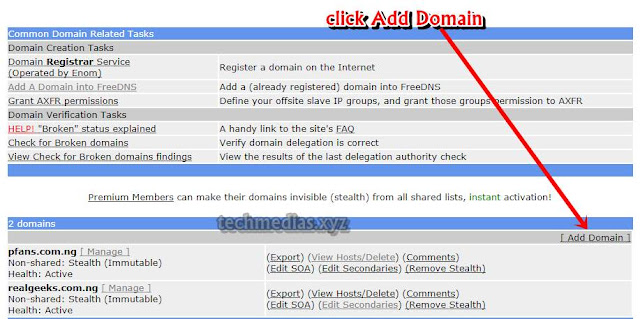

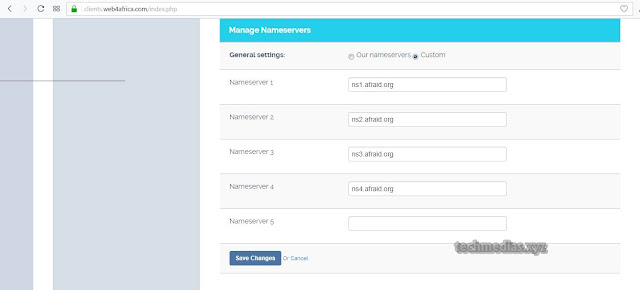

Comments
Post a Comment