How to use IFTTT Applets - Getting Started
Have you ever wished you could add blog posts from Feedly to Buffer with a single click?
Do you wish you had a quick, user-friendly way to save all your tweets in a spreadsheet?
Or would you love to be able to add Instagram photos to a specific folder on your Facebook Page just by adding a hashtag?
An online tool called IFTTT can achieve all of these, and much, much more.
IFTTT is a powerful tool that allows users to connect up to 166 different channels together, in an ingenious way.
Actions and tasks can be automated and everything from logging the changes of seasons on Mars to turning on your air conditioning when the temperature rises is catered for.
However, the wide range of social media management tasks that IFTTT can automate is more interesting to us!
[alert-note]EXCLUSIVE FREE BONUS: Click Here to Download our Cheatsheet of 5 Tasks that Every Marketer Should Automate on Social Media. [/alert-note]
How does IFTTT work?
IFTTT stands for ‘if this then that’. It is a service that connects two services together seamlessly, using recipes (or formulas) that include a trigger and an action. So, when a specified trigger takes place in one channel, an action takes place in the other. The power of IFTTT comes from this ability to connect two completely unrelated channels and make things happen.
Getting started on IFTTT
When you have created an IFTTT account, the first thing you need to do is connect your channels. Go to https://ifttt.com/channels and choose the channels you want to connect your account to. Click ‘activate’ and go through the authorization process for each channel.
Finding recipes on IFTTT
There are two main ways to set up social media management systems on IFTTT: you can choose from an existing recipe, or you can create your own. Starting with recipes that somebody has already created and shared with the community is simpler, so we will start there. Click on a channel and scroll down to see the most popular recipes for that channel. For example, these are some popular recipes for the YouTube channel.
 |
| YouTube recipes on IFTTT |
And these are the most popular recipes for Twitter.
 |
| Twitter recipes on IFTTT |
As an example, we will choose to add all our tweets to a Google spreadsheet. You click ‘Add recipe’, and that’s that. It’s done. Some recipes need a bit more customization. You might want to set up a recipe so that, whenever you publish a new blog post, it is automatically posted on Twitter. You can do that with this recipe. There are two boxes to fill in before you can set the recipe up.
 |
| Auto-share new blog posts on Twitter |
In the first box, fill in the address of the blog feed. The second box shows the text that will be used in the tweet, which is “New post:” and then the title and URL of the new blog post. You can change this by clicking in the box. Click the icon in the top, right-hand corner to get a drop-down list of ‘ingredients’. Here you can customize exactly what will appear in your tweet.
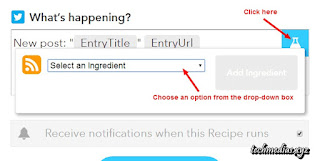 |
| Customize the auto-tweeting of your blog feed |
Finally, save and activate your recipe.
The best IFTTT recipes for Social Media Automation
So, now you know how to set up recipes, it’s time to show you some of our favorite ones! And not just ours… we asked some of our friends for their best recommendations, too.
Post your Instagram images as native Twitter pictures
Since its acquisition by Facebook, Instagram uploads have displayed in Twitter feeds as a clickable link, rather than a native image. Using this IFTTT recipe, you can ensure that your Instagram images are visible when they are shared on Twitter, alongside a link to your Instagram account. Bhupesh Shah and Greg Fry are also fans of this one!
Manage connections on different channels
Greg Fry also makes use of two recipes that help him to manage his connections: Invite (Gmail) sender to connect on LinkedIn, and Backup my (iOS) contacts to a Google spreadsheet.
Build a Twitter list from a specific hashtag
This recipe was recommended by Martin Jones from Cox Communications. It is a really efficient way of adding anybody who mentions a particular hashtag on Twitter to a Twitter list.
Schedule Facebook Page posts with Google Calendar
Scheduling advance posts on Facebook Pages can be time consuming. This recipe lets you do it by using a hashtag in a Google Calendar entry. That hashtag signals that the content should be scheduled to be posted on your Facebook Page.
Add all your tweets to a Google spreadsheet
Recommended by Mike Gingerich from Tabsite, this handy recipe adds every tweet you send to a Google Drive spreadsheet. You can also add Twitter mentions, new Twitter followers and favorited tweets to Google spreadsheets, too.
Send your favorited tweets to your email address
If you would rather archive your favorited tweets in a different way, Erik Fisher of Social Media Examiner loves this recipe.
Add posts from Feedly to Buffer by clicking ‘save for later’
With this recipe, any time you press the ‘star’ key on a post in Feedly, it will automatically be added to the end of your Buffer queue.
Send Instagram photos to a Facebook Page album or directly to Flickr
This recipe lets you choose a hashtag and then, every time you use that hashtag on Instagram, your image will be sent to an album on your Facebook Page. This recipe automatically uploads your Instagram pics to your Flickr account.
Create your own IFTTT recipes from scratch
If you have looked at the popular recipes for each channel and searched the site but still can’t find the recipe you need, there is always the option to create your own. To do this, go to Create a Recipe. The first thing you need to choose is the trigger channel.
 |
| Choose the trigger channel for your IFTTT recipe |
I have chosen Twitter, so now I have to choose which action on Twitter will trigger the recipe.


Comments
Post a Comment