How to Root any Android Phone without Computer (APK ROOT without PC)
Kingo Android Root has launched its KingoRoot Apk for Android, which provides a universal one-click Android root solution for Android users. It is easy to use and saves the trouble to connect to PC via USB cable.
Before jumping into the rooting process, please make sure you get everything right beforehand.
- Device powered on.
- At least 50% battery level.
- Internet connection necessary (Wi-Fi network suggested).
- Allow installation of apps from unknown sources.
Settings > Security > Unknown Sources
Root Android via KingoRoot APK Without PC Step by Step
Step 1: Free download KingoRoot.apk.
The download will be automatically started. If Chrome has warned you about KingoRoot.apk, click "OK" to proceed.
If you are using PC to view this tutorial, you have three choices.
- You can use the PC Version of KingoRoot Android (PC Version), which has a higher success rate due to technical reasons.
- You can visit APK Root for Android on your mobile and download the file on your device.
- You can download KingoRoot.apk on your PC, transfer it to your Android device and then find the file via File Explorer and install it from APK section.

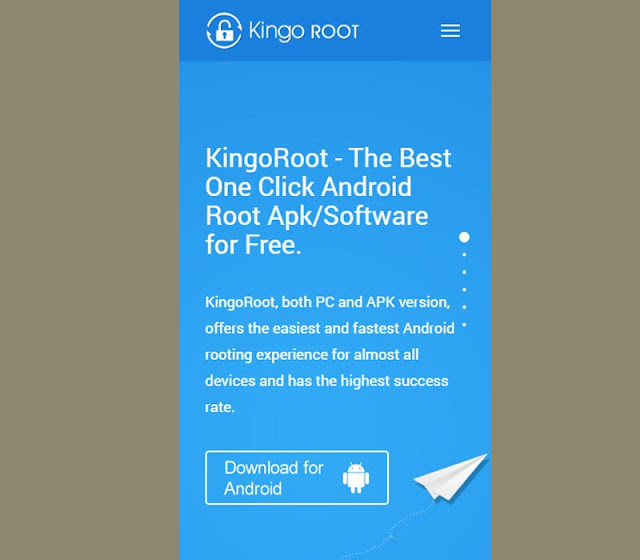



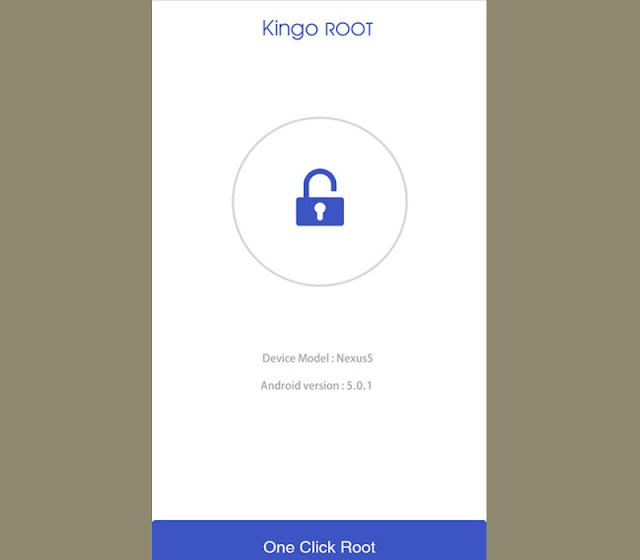
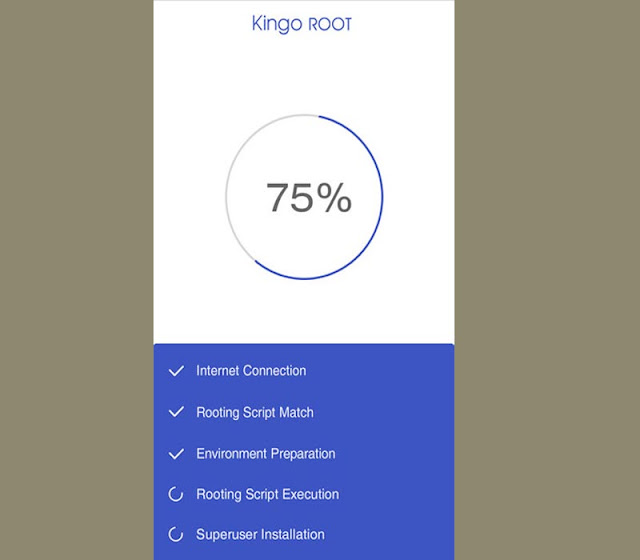


Comments
Post a Comment