How To Install Netbeans 8.1 In Ubuntu 15
Hello everyone, i decided to write a blog post on how to install Netbeans in your Ubuntu OS. Am just getting to the point without any story.
How To Install Netbeans 8.1 In Ubuntu 15
- Firstly Download Netbeans Here, You can click the one with All
- Rename the file to netbeans
- Open Terminal and Run this Command
- chmod +x ~/Downloads/netbeans.sh
- cd ~/Downloads && ./netbeans.sh
- And follow the installer
- After that, Then you can run it but when installing, you can uncheck for don’t check for updates.
- ./Uninstall to Uninstall Netbeans.
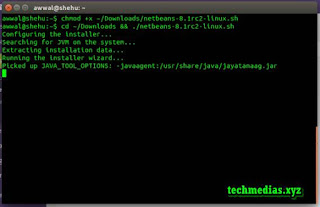



Comments
Post a Comment