How To Install JDK 8 With Netbeans For Windows Users
his guide will be for Beginners trying to Start with Java Programming, but having issue Installing the JDK and Netbeans on their Computer, In this tutorial i will explain the Easiest way on which you can download and install the JDK and Netbeans bundle together instead of Downloading the JDK and Netbeans Separately giving you some trouble while to install, with this it’s just a single installation of both Programs.
Download And Install JDK With Netbeans IDE Bundle
- Download JDK With Netbeans bundle together
- As you can see the Image, Where i marked for Windows so you Download according to your Windows x86 is for 32bit Windows and x64 for 64bit Windows.
- After downloading Install and Run the Program,
- Follow the instruction, After installation.
- You will see Netbeans on your Desktop and run.
Our Next Tutorial might be our to Start your first Java Program 

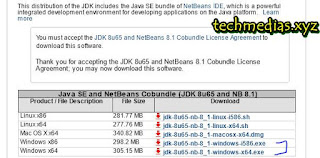

Comments
Post a Comment