How to create theme with blueftp
This is a very easy and stress free way
of creating themes using your java
phone.
STEP 1: Open your blueFTP app and open
a theme in the phone.
STEP 2: Mark all files found in the theme
using (#).
STEP 3: Extract all file into a new folder.
STEP 4: Go to the folder where the pics
you want to use are- mark,copy and
paste them to the new folder. STEP 5: Open the theme files one after
the other and see which one you would
like a particular pic to bear or to use.
STEP 6: On each file you choose,mark the
name and click copy.
STEP 7: Then delete the file,go to the pic you would like to use on that file then go
to rename on the pic,delete the name
and paste the name you copied from the
file you deleted(repeat it on the other
files).
FINAL STEP: Mark all files and click compress(nth).
Close the app,go to your phone and
apply your theme... ENJOY!
tags: download blueftp for nokia c1, blueftp jar 320x240, download blue f t p for asha 200, blueftp for nokia 206, blueftp nokia x2, blueftp android
download bluetooth ftp
blueftp for nokia c3
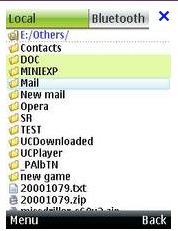

Comments
Post a Comment