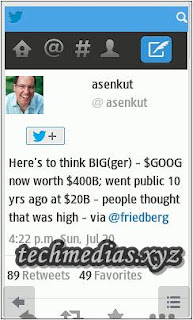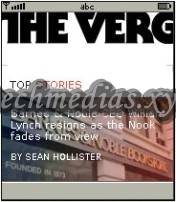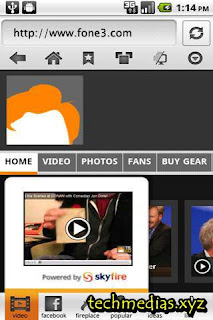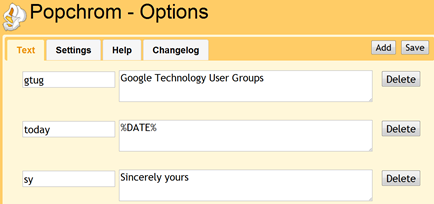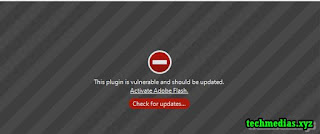Download Opera Mini 8 With Touchscreen Mod

Opera Mini 8.0 Has been released . New features in this release include: A new minimalist “flat” design Night Mode You can now adjust image quality on the data savings page Private mode I’ve modified the jad file to remove the virtual keyboard that appears on some LG and Samsung touch screen phones. The app works on both touc and non-touchscreen phones Type : Freeware Author : Opera Software – Product Page, Online Help , Forum Data Connection Required : Yes Minimum Java ME profile: MIDP 2.0 Touch Support : yes Screen Size: All Reported working on: LG 306g, LG 840G, Motorola Rambler, Nokia Asha 303, Samsung Wave GT-S8500 Reported NOT working on: S amsung GT-C3262 The app “Opera Mini” (310 KB) is ready to download or send to your phone as filename: “mini8”. Downloading uses paid data. Downloads are for basic phones that support Java ME such as Nokia S40 phones. They do not work on Android, Apple, Firefox or Windows phones. Downlo