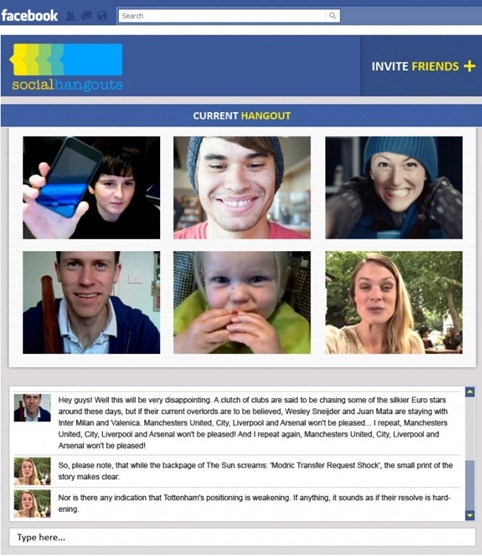Facebook: Jokes 'no excuse' for harassment

Facebook has published its internal workplace harassment policy in part to help other companies, chief operating officer Sheryl Sandberg has said. The policy's definitions of harassment include unwelcome sexual advances, threats, insensitive jokes and innuendo. It states that it is no defence to pass off an offensive comment as a joke or to blame the influence of alcohol. It also says harassment reports should be responded to within 24 hours. A team will then investigate the allegations but will not be responsible for the final outcome, which can range from no action to the accused employee being fired. Facebook also says it may consider an employee to be in breach of the policy even if their behaviour is not against the law. In the document, Facebook also suggests areas companies should consider when developing their own policies, including: whether colleagues can date each other what constitutes an appropriate greeting whether managers should connect with th